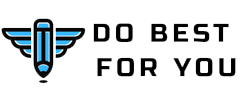The world of digital artistry is rapidly expanding, with countless artists and designers relying on graphics drawing tablets to bring their creative visions to life. The VEIKK S640 is one such tablet that has gained popularity for its affordability and performance. In this extensive review, we’ll explore the key features, performance, design, and user experience of the VEIKK S640 graphics drawing tablet. With a thorough examination of its pros and cons, we aim to provide you with all the information you need to make an informed decision.
Design and Build Quality
The VEIKK S640 boasts a simple and sleek design, which makes it a suitable choice for both beginners and experienced digital artists. The tablet has a compact size (6 x 4 inches), making it highly portable and suitable for on-the-go creativity. The black matte finish not only looks stylish but also offers a comfortable, non-slip surface to work on.
In terms of build quality, the VEIKK S640 feels sturdy and well-constructed. The surface of the tablet has a pleasant texture, providing just the right amount of resistance for drawing. The tablet is also lightweight, making it easy to carry around. However, the pen holder, which is a separate accessory, feels a bit flimsy and could be improved.
Performance and Drawing Experience
One of the most critical aspects of any graphics drawing tablet is its performance. The VEIKK S640 delivers a commendable performance for its price range. It features a battery-free passive stylus with 8192 levels of pressure sensitivity, which allows for precise and natural drawing. The stylus is lightweight and comfortable to hold, and its customizable buttons offer added convenience.
The tablet has 5080 lines per inch (LPI) resolution, which provides accuracy in drawing lines and details. The report rate is 230 RPS (Reports per Second), ensuring minimal lag or delay, which is essential for a smooth drawing experience.
The drawing surface is sensitive and responsive, making it easy to control brush strokes and create intricate details. It supports tilt recognition, which is beneficial for artists who want to achieve various brush effects in their digital artwork. However, it’s important to note that the active drawing area is slightly smaller than the tablet’s surface, which might take some time to get used to.
Software Compatibility and Driver Support
The VEIKK S640 is compatible with various graphic design software, including popular programs like Adobe Photoshop, Illustrator, CorelDRAW, and more. It is also compatible with OS platforms like Windows, macOS, and Linux, providing versatility for a wide range of users.
The tablet comes with a driver that is easy to install, and it provides a user-friendly interface for customizing tablet settings. Users can configure pen buttons, pressure sensitivity, and shortcut keys to suit their preferences. The driver is relatively stable, but some users have reported minor compatibility issues with specific software applications. Fortunately, VEIKK frequently releases driver updates to address such issues and improve overall performance.
User Experience and Ease of Use
The VEIKK S640 is designed to be user-friendly, making it an excellent choice for artists of all skill levels. Its compact size and lightweight design make it portable and convenient to carry, so you can create art wherever inspiration strikes. The tablet’s plug-and-play functionality simplifies the setup process, and you can be up and running in no time.
The stylus is ergonomic and comfortable for long drawing sessions. It doesn’t require a battery, eliminating the need for frequent recharging or replacement. The stylus buttons can be customized for different functions, providing additional flexibility in your creative workflow.
The tablet’s express keys are conveniently located on the side, allowing you to access common shortcuts and functions without having to reach for your keyboard. These keys are programmable, so you can tailor them to your specific needs. The learning curve for using the VEIKK S640 is minimal, and it’s an excellent option for artists transitioning from traditional to digital media.
Pros and Cons (100 words)
Pros:
- Affordable: The VEIKK S640 offers a great balance between price and performance, making it accessible to a wide range of artists.
- Compact and Portable: Its small size and lightweight design make it easy to take with you on the go.
- High Pressure Sensitivity: With 8192 levels of pressure sensitivity, the tablet provides precise control for a wide range of artistic styles.
- Compatible with Popular Software: It works seamlessly with popular graphic design software, ensuring a smooth creative workflow.
- Customizable Buttons: The stylus buttons and express keys can be customized to fit your preferences.
Cons:
- Small Active Drawing Area: The actual drawing area is slightly smaller than the tablet’s surface.
- Flimsy Pen Holder: The included pen holder feels less sturdy than the tablet itself.
- Minor Driver Compatibility Issues: Some users have reported occasional compatibility problems with certain software applications.
Conclusion
The VEIKK S640 graphics drawing tablet is a budget-friendly option that doesn’t compromise on performance. With its impressive pressure sensitivity, responsive drawing surface, and compatibility with popular software, it’s a valuable tool for both beginners and experienced digital artists. While it has a few minor drawbacks, such as the small active drawing area and occasional driver issues, its affordability and versatility make it a solid choice for those looking to dive into the world of digital art. Whether you’re sketching, illustrating, or editing photos, the VEIKK S640 can help you bring your creative ideas to life without breaking the bank.
Thank you: dobest4you