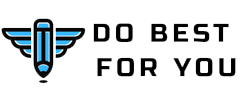Introduction
CorelDRAW Graphics Suite 2023 is a powerful and versatile software for graphic design, vector illustration, photo editing, and more. Whether you are a professional designer, a hobbyist, or a beginner, CorelDRAW Graphics Suite 2023 can help you create stunning and original artwork with ease and efficiency. However, if you are new to CorelDRAW Graphics Suite 2023, you may feel overwhelmed by the many features and tools that it offers. That’s why we have prepared this blog post to give you 10 tips for beginners to get started with CorelDRAW Graphics Suite 2023.
These tips will help you learn the basics of the software, explore its capabilities, and improve your skills and productivity:
10 Tips for Beginners
Tip 1: Download and install CorelDRAW Graphics Suite 2023
The first step to use CorelDRAW Graphics Suite 2023 is to download and install it on your computer. You can choose from two options: a perpetual license or a subscription license. A perpetual license allows you to buy the software once and own it forever, while a subscription license allows you to pay a monthly or annual fee and get access to the latest version, exclusive cloud features, and more.
Tip 2: Learn the interface and workspace
The next step is to familiarize yourself with the interface and workspace of CorelDRAW Graphics Suite 2023. The interface consists of various elements, such as the menu bar, the toolbar, the property bar, the dockers, the status bar, and the document window. The workspace is the arrangement of these elements on your screen. You can customize the interface and workspace according to your preferences and needs. You can also choose from different preset workspaces that are designed for specific tasks or workflows, such as illustration, page layout, web design, or photo editing.
Tip 3: Create a new document
To start creating your artwork, you need to create a new document in CorelDRAW Graphics Suite 2023. You can do this by clicking File > New or pressing Ctrl+N on your keyboard. A dialog box will appear where you can specify the name, size, resolution, color mode, and other settings of your document. You can also choose from different templates that are available for various types of projects, such as flyers, brochures, logos, or banners.
Tip 4: Use the drawing tools
One of the main features of CorelDRAW Graphics Suite 2023 is its drawing tools that allow you to create vector graphics. Vector graphics are made of lines, curves, shapes, and fills that can be scaled and edited without losing quality or resolution. You can use various drawing tools in CorelDRAW Graphics Suite 2023 to create different types of vector graphics, such as:
- The Freehand tool: This tool allows you to draw freehand lines or curves by dragging your mouse or pen on your screen.
- The Shape tool: This tool allows you to draw basic shapes such as rectangles, ellipses, polygons, stars, or spirals by clicking and dragging on your screen.
- The Pen tool: This tool allows you to draw precise lines or curves by placing nodes on your screen.
- The Bézier tool: This tool allows you to draw complex lines or curves by placing nodes and control handles on your screen.
- The Smart Drawing tool: This tool allows you to draw shapes or objects by sketching them on your screen.
Tip 5: Use the fill and outline tools
Another feature of CorelDRAW is its fill and outline tools that allow you to apply colors and effects to your vector graphics. You can use various fill and outline tools in CorelDRAW to enhance your vector graphics, such as:
- The Uniform Fill Tool: This tool allows you to apply a solid color to your vector graphics by clicking on them.
- The Fountain Fill tool: This tool allows you to apply a gradient color to your vector graphics by clicking and dragging on them.
- The Pattern Fill Tool: This tool allows you to apply a predefined or custom pattern to your vector graphics by clicking on them.
- The Texture Fill tool: This tool allows you to apply a bitmap image or texture to your vector graphics by clicking on them.
- The PostScript Fill tool: This tool allows you to apply a PostScript pattern or texture to your vector graphics by clicking on them.
- The Outline tool: This tool allows you to apply color, width, style, or effect to the outline of your vector graphics by clicking on them.
Tip 6: Use the text tools
Text tools allow you to add and edit text to your artwork. You can use various text tools in CorelDRAW Graphics Suite 2023 to create different types of text, such as:
- The Text tool: This tool allows you to add and edit artistic text or paragraph text to your artwork by clicking and typing on your screen.
- The Font List: This tool allows you to choose from a variety of fonts that are installed on your computer or available online.
- The Font Manager: This tool allows you to organize and manage your fonts with ease and efficiency.
- The Text Properties docker: This tool allows you to adjust the formatting, alignment, spacing, and effects of your text with precision and control.
Tip 7: Use the photo editing tools
Photo editing tools allow you to edit and enhance your photos. You can use various photo editing tools in CorelDRAW Graphics Suite 2023 to improve your photos, such as:
- The Crop tool: This tool allows you to crop your photos by dragging a rectangle on them.
- The Straighten tool: This tool allows you to straighten your photos by dragging a line on them.
- The Perspective Correction tool: This tool allows you to correct the perspective of your photos by dragging the corners of a grid on them.
- The Remove Lens Distortion tool: This tool allows you to remove the lens distortion of your photos by adjusting the sliders on the property bar.
- The Enhance Photo dialog box: This dialog box allows you to adjust the brightness, contrast, color, sharpness, noise, and red-eye of your photos by using various options and presets.
Tip 8: Use the effects tools
Effects tools allow you to apply various effects to your artwork. You can use various effects tools in CorelDRAW Graphics Suite 2023 to transform your artwork, such as:
- The Blend tool: This tool allows you to create a blend between two objects by dragging a line between them.
- The Contour tool: This tool allows you to create a contour around an object by dragging a handle on it.
- The Distort tool: This tool allows you to distort an object by dragging a handle or a grid on it.
- The Drop Shadow tool: This tool allows you to create a drop shadow behind an object by dragging a handle on it.
- The Envelope tool: This tool allows you to reshape an object by dragging a handle or a node on it.
- The Extrude tool: This tool allows you to create a 3D effect on an object by dragging a handle on it.
- The Transparency tool: This tool allows you to apply transparency to an object by dragging a handle or a slider on it.
Tip 9: Use the export and print tools
Export and print tools allow you to save and share your artwork. You can use various export and print tools in CorelDRAW Graphics Suite 2023 to output your artwork, such as:
- The Export dialog box: This dialog box allows you to save your artwork in various file formats, such as JPEG, PNG, PDF, SVG, or EPS. You can also adjust the settings and options for each file format according to your needs.
- The Publish To PDF dialog box: This dialog box allows you to save your artwork as a PDF file that can be viewed and printed on any device. You can also choose from different presets and options for PDF output according to your needs.
- The Print dialog box: This dialog box allows you to print your artwork on paper or other media. You can also preview and adjust the settings and options for printing according to your needs.
Tip 10: Use the help and learning resources
The last tip is to use the help and learning resources that are available in CorelDRAW Graphics Suite 2023. These resources can help you learn more about the features and functions of CorelDRAW Graphics Suite 2023, as well as the tips and tricks that can help you create amazing artwork.
Conclusion
CorelDRAW Graphics Suite 2023 is a great software for graphic design, vector illustration, photo editing, and more. It offers a range of features and tools that can help you create stunning and original artwork with ease and efficiency. However, if you are new to CorelDRAW Graphics Suite 2023, you may need some guidance and support to get started. That’s why we have shared with you 10 tips for beginners to help you learn the basics of the software, explore its capabilities, and improve your skills and productivity. We hope that these tips will help you enjoy your creative journey with CorelDRAW Graphics Suite 2023.