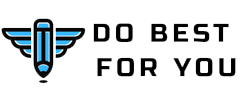Welcome to our comprehensive guide on laptop screen repairs! If you’re facing the unfortunate situation of a cracked or malfunctioning laptop screen, you’re in the right place. We understand the frustration that comes with such issues, and that’s why we’re here to provide you with expert insights and solutions to get your laptop screen back to its prime condition. In this guide, we will cover everything from common problems to DIY fixes and professional repair options, ensuring that you have all the information you need to make the best decision for your laptop.
Understanding Common Laptop Screen Issues
Laptop screens can encounter various issues due to their delicate nature. Some of the most common problems include:
1. Cracked or Broken Screens
Accidents happen, and a cracked or shattered laptop screen can be a heart-wrenching sight. Whether you accidentally dropped your laptop or closed it with something on the keyboard, a broken screen is a frustrating issue that needs immediate attention.
2. Flickering Displays
Flickering screens can stem from hardware or software problems. It might be due to a loose cable, outdated graphics drivers, or even a malware infection. Understanding the root cause is crucial for effective troubleshooting.
3. Dead Pixels
Dead pixels are those annoying tiny spots on your screen that remain black or display the wrong color. While a few dead pixels might not be a significant concern, a cluster of them can hinder your viewing experience.
DIY Fixes for Minor Issues
If you’re dealing with minor issues like flickering displays or unresponsive touchscreens, there are a few DIY fixes you can try before considering professional help:
1. Updating Graphics Drivers
Outdated graphics drivers can often lead to display problems. Visit the manufacturer’s website to download the latest drivers for your laptop’s graphics card.
2. Adjusting Display Settings
Sometimes, tweaking your display settings can resolve minor flickering or color-related issues. Play around with the brightness, contrast, and color settings to see if the problem improves.
3. Massaging Stuck Pixels
Stuck pixels can sometimes be revived by gently massaging the affected area with a soft, lint-free cloth. Be cautious not to apply too much pressure, as it might cause further damage.
When to Seek Professional Help
While DIY fixes can be handy for minor issues, certain problems require the expertise of professionals. Here are instances when you should consider seeking professional laptop screen repair services:
1. Extensive Physical Damage
If your laptop screen is severely cracked or shattered, attempting a DIY repair might exacerbate the issue. Trust a professional technician to assess the damage and perform the necessary repairs.
2. Complex Hardware Replacements
Issues involving internal components like the backlight, inverter, or digitizer require intricate hardware replacements that demand professional skills and specialized tools.
3. Warranty Considerations
If your laptop is still under warranty, attempting a DIY repair could void the warranty. Opting for professional repair ensures that your warranty remains intact.
Choosing the Right Laptop Screen Repair Service
When it comes to choosing a laptop screen repair service, it’s crucial to make an informed decision. Consider the following factors:
1. Experience and Expertise
Look for repair centers with a proven track record of laptop screen repairs. An experienced technician is more likely to diagnose issues accurately and provide effective solutions.
2. Customer Reviews and Reputation
Check online reviews and testimonials from previous customers to gauge the repair center’s reputation. Positive feedback is a good indicator of reliable service.
3. Warranty and Guarantee
Reputable repair centers often offer warranties on their services. This gives you peace of mind knowing that you’re covered in case the issue persists after the repair.
In Conclusion
Your laptop screen is a vital component, and any issues with it can disrupt your work, entertainment, and productivity. While minor problems can sometimes be resolved with DIY fixes, complex issues demand the attention of professionals. Choosing the right repair service ensures that your laptop is in capable hands, and you can enjoy a seamless and vibrant display once again.
Read More Home: